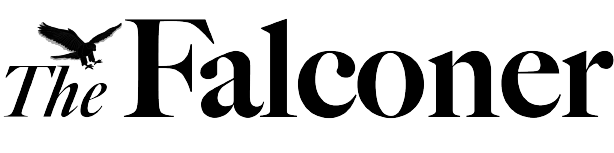Your Guide to Internet Privacy and Security
Internet privacy and security are some of the most important parts of our lives.
April 5, 2022
The internet has become one of the largest and most impactful technologies in history. It makes it possible for all of us to communicate and express ourselves. But what happens when we no longer have privacy around the information we access or share on the internet?
Guaranteeing internet privacy has become one of the largest issues the current internet is facing. While laws are being drafted that will help ensure our personal information does not get accessed by companies, there are a few ways you can keep your data out of the hands of big tech companies and hackers.
1. Avoid Google Search
I know this tip may seem crazy, but it is manageable. Google does not make money simply from your searches, but they make money by selling ads. More specifically, if they can get you to click on an ad, they get money, so they are incentivized to put as many ads and have them as tailored as possible. One possible alternative to Google Search is DuckDuckGo, a site that has disrupted the search engine market by having industry-leading privacy practices.
2. Don’t use Google Chrome
In tandem with Google Search, Google develops Google Chrome, making all of Google’s products super accessible and cohesive. But going hand in hand with this model, they are using Chrome to understand what you are doing across different websites and platforms. Luckily, Chrome is built off an open-source browser. This means that you and I can read the code if we wanted to see if they put trackers in their open-source version (which they don’t). And many companies have successfully built their browsers on top of the open-source version. Some of these chrome-based examples are Brave, and Vivaldi. But going outside of Chrome-based browsers allows you to gain even more security with Firefox and Safari.
3. Install a tracking blocker
Many businesses want to see what their users are doing on their websites in order to find trends. However, many sites do not want to build this themselves, and so they employ other companies tracking software in order to do it for them. And — drum roll, please — these tracking companies often sell this information to advertisers in order to gain even more tailored traffic. Even Spotify tries to load Pinterest, Twitter, and Snapchat so those social media platforms can target more ads. Using the Electronic Frontier Foundation‘s Privacy Badger or DuckDuckGo’s Privacy Extension allows you to protect yourself on everyday websites.
4. USE 2FA (Two Factor Authentication)
This tip has less to do with privacy and more to do with security. Two-factor authentication (2FA) is a recent solution to a massive problem plaguing the internet right now. By turning on a form of two-factor authentication, google was able to reduce hacked accounts by 50% virtually overnight. Essentially, 2FA uses short, five to six-digit codes to allow users to verify their identity and allow them to sign in to an account from an additional device. By adding one more step to log in, you can keep yourself safe from hackers who might have your password. Bonus points if you want to go a step further and get a multi-factor authentication key like a Yubikey, which makes hacking even harder by requiring a physical key like a house key.
5. Use a password manager
Good password managers like LastPass and 1Password will create and store your passwords for you, so they can be complicated enough not to hack, but you don’t need to remember them on your own. This will make sure that your passwords are always super-secret and complicated — for example, creating passwords like !FUqs6Pp&8^d — keeping you from ever being hacked.
6. Avoid clicking random links
Granted, the risk of getting hacked from clicking a link isn’t very high unless you are a prominent figure, such as a politician. However, you should still pay attention to the contents of the link itself.
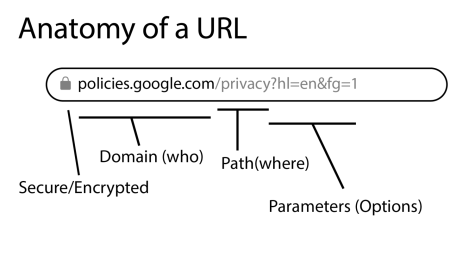
Making sure the website is actually a site you trust is key. A German security consultant made a great video explaining how not to fall for those types of links here. In it, he explains that by using a password manager you can avoid getting phished by no longer putting in passwords. By giving the machines the control here we are able to break out of being tricked as humans. Google has a quiz that allows you to find out how skilled you are at identifying phishing.
While this is not an exhaustive list of all the things you can do to stay safe online, these tips should be a good start to keep you safe in the wild west of the internet.